Introduction
Details about people are collected in s single data entry screen tailored to the specific needs of a worshiping community; but retaining aspects of privacy and security required today.
Data is collected for both individual members and gathered together into family groups and other collectives to meet the need of the modern church. Various tabs are available including:
Access to the background tables are through a variety of buttons.
Maintain People
This button brings up the detailed screen

Details of Data Fields
Most data fields are optional. Where required the user will be advised.
| Worship Center | Lookup Table (Default found in Main Menu) |
| Service Time | Lookup Table (Default found in Main Menu) |
| Title | Lookup Table |
| First Name | Required |
| Middle Names | |
| Surname | Required. When changed, a copy is sent to the Family Name |
| Gender | Lookup Table |
| Preferred Name | |
| Aka | |
| Date of Birth | The year need not be accurate but is required. When printing directory Day and Month only is deployed. |
| E-Mail Address | |
| E-Mail Work | |
| Home Phone | |
| Mobile Phone | |
| Family Name | Lookup Table. When This will be copied from the Surname and matched to an existing record. If not found then will be added. It may be altered to be other than the Surname |
| Family Seq | Sequence in the family for Directory Printing |
| Relationship | Lookup Table. |
Security Features
| Silent E-Mail | Prevents E-Mail being used in Directory |
| Silent Address | Prevents Addressbeing used in Directory |
| Private Record | Prevents whole record from being used in Directory |
| Silent Mobile | Prevents Mobile being used in Directory |
| Silent Home Phone | Prevents Home Phone being used in Directory |
| Back To Top |
Remaining Data for a person is stored in a variety of related Tabs.
Family Members
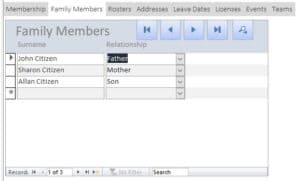
These are all the other members in the Family Group with their stated relationship which may be edited as required.
Roster Requests

The detailed requests of Rosters for a person are recorded in this Tab.
| Data | Description |
| Roster Name | Lookup Table. |
| Congregation | Lookup Table. The normal group with which the person worships. |
| Weekdays | Tick Box to indicate availability on weekdays |
| Calendar Week | The Calendar week in which available |
| Last Sunday | Tick Box to indicate available on fourth or fifth Sunday of the month |
| Sundays | Tick Box for each of the Sundays for which available |
| Date Last Rostered | This is a view only item as an indication of the date last rostered to this position. |
| Disable Roster | Option to switch this Roster off without removing it. |
| Team Code | Optional to be part of a Team. Lookup Table. |
Addresses

This tab provides for a list of addresses of various types at which the person currently or historically has been associated. The address is made of a number of codes in conformity with popular methods and described in a separate section
Create / Edit Address button provided facility to Create a NEW Address
| Address | Lookup Table (Created elsewhere) |
| Address Sequence | Used for the purpose of Directory Printing |
| Start Date | at which this address applied |
| End Date | at which this address applied |
| Type of Address | Lookup Table. |
| Edit Tab | Provides facility to Edit the Address |
| Back To Top |
Leave of Absence

The data in this table is used when calculating available dates for the persons nominated roster requests
| Start Date | Start of Period when not available for Rosters |
| Finish Date | Finish of Period when not available for Rosters |
| Reason for Leave | Optional |
| Back To Top |
Licences and Memberships
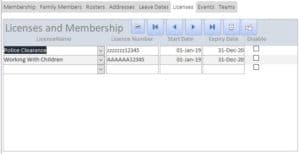
| Licence Name | Lookup Table |
| License Number | Required |
| Start Date | Effective Start date |
| Stop date | Effective Expiry Date |
| Disable | Flag to indicate this license has been disabled from use. |
The details in this table are linked to the Roster and where a License is required by a person to fulfill a Roster, this data must current and complete on the Roster Date.
Events

This table is designed to keep records of peoples lived electronically for reference and reporting. Each event is self describing
| Event Name | Lookup Table |
| Event Date | |
| Conducted By | Lookup Table of all the People in the Database. Intended to use as reference |
| Third Party | Lookup Table as above. Intended to record the other party to a Marriage. |
| Notes | Description of the Event and particular features of note. |
| Documentation | May be an image or Document that is reference material |
Teams
 This tab is a display only of the Teams that this person is involved with and their Role. The Table is created by pressing the “Maintain Teams” Button.
This tab is a display only of the Teams that this person is involved with and their Role. The Table is created by pressing the “Maintain Teams” Button.
Maintain Teams

The Team consists of a number of people who are willing and wanting to work together when the Team Leader is selected for a Roster and NOT at other times as individuals. Each Individual must already be setup to have the chosen Roster Request and hold the required current license.
Create / Edit Address

